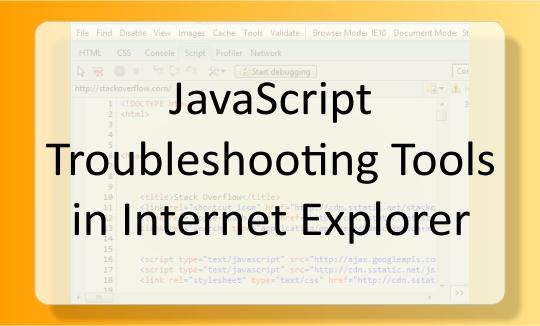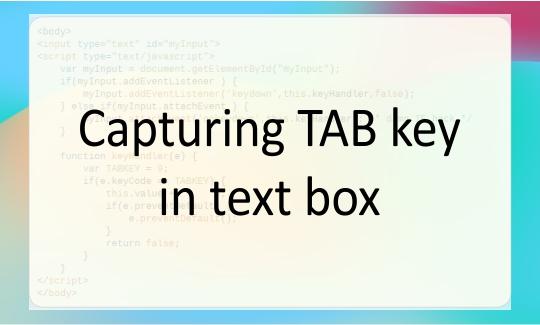Call ASP . NET function from JavaScript?
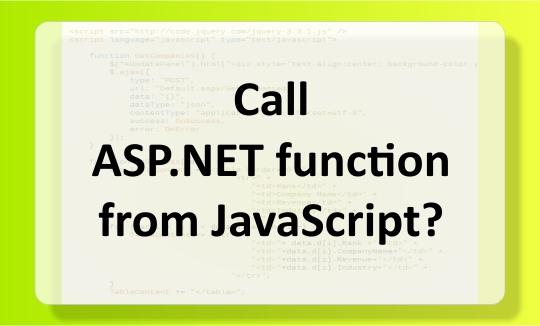
I'm writing a web page in ASP . NET. I have some JavaScript code, and I have a submit button with a click event.
Is it possible to call a method I created in ASP with JavaScript's click event?
You should be using some Ajax library like : Anthem
20 Answers
Well, if you don't want to do it using Ajax or any other way and just want a normal ASP . NET postback to happen, here is how you do it (without using any other libraries):
It is a little tricky though... :)
i. In your code file (assuming you are using C# and .NET 2.0 or later) add the following Interface to your Page class to make it look like
public partial class Default : System.Web.UI.Page, IPostBackEventHandler{}ii. This should add (using Tab-Tab) this function to your code file:
public void RaisePostBackEvent(string eventArgument) { }iii. In your onclick event in JavaScript, write the following code:
var pageId = '<%= Page.ClientID %>';
__doPostBack(pageId, argumentString);This will call the 'RaisePostBackEvent' method in your code file with the 'eventArgument' as the 'argumentString' you passed from the JavaScript. Now, you can call any other event you like.
P.S: That is 'underscore-underscore-doPostBack' ... And, there should be no space in that sequence... Somehow the WMD does not allow me to write to underscores followed by a character!
I'm trying to implement this but it's not working right. The page is posting back, but my code isn't getting executed. When i debug the page, the RaisePostBackEvent never gets fired. One thing i did differently is I'm doing this in a user control instead of an aspx page.
it gives me an error says object expected. I have called it in such a way: window.onbeforeunload = confirmExit; //debugger; function confirmExit() { var pageId = '<%= Page.ClientID %>'; var argumentString = 'ReleaseLock'; __doPostBack(pageId, argumentString); }
For whatever reason, I couldn't get it work with onkeyup event. Got JavaScript runtime error: '__doPostBack' is undefined. I'm using C# and ASP . NET 2.0.
The __doPostBack() method works well.
Another solution (very hackish) is to simply add an invisible ASP button in your markup and click it with a JavaScript method.
<div style="display: none;">
<asp:Button runat="server" ... OnClick="ButtonClickHandlerMethod" />
</div>From your JavaScript, retrieve the reference to the button using its ClientID and then call the .click() method on it.
var button = document.getElementById(/* button client id */);
button.click();what if i want to use an argument ? can i get it from client side and use it with button.Click() ?
an argument on the server side? What I usually do is serialize the arguments that need to be sent to the server side and put them in a hidden field.
could you please look at here ?
does the Click method exist??
yes, but it's actually .click (lowercase c)
JavaScript runtime error: Object doesn't support property or method 'getElementByID' oh mby go for Id :D ffs casesensistive crap
I spent a lot of time searching a way to hide(visually a component) and later I'm search how to call an asp function from javascript.
The Microsoft AJAX library will accomplish this. You could also create your own solution that involves using AJAX to call your own aspx (as basically) script files to run .NET functions.
I suggest the Microsoft AJAX library. Once installed and referenced, you just add a line in your page load or init:
Ajax.Utility.RegisterTypeForAjax(GetType(YOURPAGECLASSNAME))Then you can do things like:
<Ajax.AjaxMethod()> _
Public Function Get5() AS Integer
Return 5
End FunctionThen, you can call it on your page as:
PageClassName.Get5(javascriptCallbackFunction);The last parameter of your function call must be the javascript callback function that will be executed when the AJAX request is returned.
You can do it asynchronously using .NET Ajax PageMethods.
I think blog post How to fetch & show SQL Server database data in ASP . NET page using Ajax (jQuery) will help you.
JavaScript Code
<script src="http_code_jquery_com_jquery-3.3.1.js" />
<script language="javascript" type="text/javascript">
function GetCompanies() {
$("#UpdatePanel").html("<div style='text-align:center; background-color:yellow; border:1px solid red; padding:3px; width:200px'>Please Wait...</div>");
$.ajax({
type: "POST",
url: "Default.aspx/GetCompanies",
data: "{}",
dataType: "json",
contentType: "application/json; charset=utf-8",
success: OnSuccess,
error: OnError
});
}
function OnSuccess(data) {
var TableContent = "<table border='0'>" +
"<tr>" +
"<td>Rank</td>" +
"<td>Company Name</td>" +
"<td>Revenue</td>" +
"<td>Industry</td>" +
"</tr>";
for (var i = 0; i < data.d.length; i++) {
TableContent += "<tr>" +
"<td>"+ data.d[i].Rank +"</td>" +
"<td>"+data.d[i].CompanyName+"</td>" +
"<td>"+data.d[i].Revenue+"</td>" +
"<td>"+data.d[i].Industry+"</td>" +
"</tr>";
}
TableContent += "</table>";
$("#UpdatePanel").html(TableContent);
}
function OnError(data) {
}
</script>ASP . NET Server Side Function
[WebMethod]
[ScriptMethod(ResponseFormat= ResponseFormat.Json)]
public static List<TopCompany> GetCompanies()
{
System.Threading.Thread.Sleep(5000);
List<TopCompany> allCompany = new List<TopCompany>();
using (MyDatabaseEntities dc = new MyDatabaseEntities())
{
allCompany = dc.TopCompanies.ToList();
}
return allCompany;
}Static, strongly-typed programming has always felt very natural to me, so at first I resisted learning JavaScript (not to mention HTML and CSS) when I had to build web-based front-ends for my applications. I would do anything to work around this like redirecting to a page just to perform and action on the OnLoad event, as long as I could code pure C#.
You will find however that if you are going to be working with websites, you must have an open mind and start thinking more web-oriented (that is, don't try to do client-side things on the server and vice-versa). I love ASP . NET webforms and still use it (as well as MVC), but I will say that by trying to make things simpler and hiding the separation of client and server it can confuse newcomers and actually end up making things more difficult at times.
My advice is to learn some basic JavaScript (how to register events, retrieve DOM objects, manipulate CSS, etc.) and you will find web programming much more enjoyable (not to mention easier). A lot of people mentioned different Ajax libraries, but I didn't see any actual Ajax examples, so here it goes. (If you are not familiar with Ajax, all it is, is making an asynchronous HTTP request to refresh content (or perhaps perform a server-side action in your scenario) without reloading the entire page or doing a full postback.
Client-Side:
<script type="text/javascript">
var xmlhttp = new XMLHttpRequest(); // Create object that will make the request
xmlhttp.open("GET", "http_example.org_api_service", "true"); // configure object (method, URL, async)
xmlhttp.send(); // Send request
xmlhttp.onstatereadychange = function() { // Register a function to run when the state changes, if the request has finished and the stats code is 200 (OK). Write result to <p>
if (xmlhttp.readyState == 4 && xmlhttp.statsCode == 200) {
document.getElementById("resultText").innerHTML = xmlhttp.responseText;
}
};
</script>That's it. Although the name can be misleading the result can be in plain text or JSON as well, you are not limited to XML. jQuery provides an even simpler interface for making Ajax calls (among simplifying other JavaScript tasks).
The request can be an HTTP-POST or HTTP-GET and does not have to be to a webpage, but you can post to any service that listens for HTTP requests such as a RESTful API. The ASP . NET MVC 4 Web API makes setting up the server-side web service to handle the request a breeze as well. But many people do not know that you can also add API controllers to web forms project and use them to handle Ajax calls like this.
Server-Side:
public class DataController : ApiController
{
public HttpResponseMessage<string[]> Get()
{
HttpResponseMessage<string[]> response = new HttpResponseMessage<string[]>(
Repository.Get(true),
new MediaTypeHeaderValue("application/json")
);
return response;
}
}Global.asax
Then just register the HTTP route in your Global.asax file, so ASP . NET will know how to direct the request.
void Application_Start(object sender, EventArgs e)
{
RouteTable.Routes.MapHttpRoute("Service", "api/{controller}/{id}");
}With AJAX and Controllers, you can post back to the server at any time asynchronously to perform any server side operation. This one-two punch provides both the flexibility of JavaScript and the power the C# / ASP . NET, giving the people visiting your site a better overall experience. Without sacrificing anything, you get the best of both worlds.
References
- Ajax,
- jQuery Ajax,
- Controller in Webforms
The Microsoft AJAX library will accomplish this. You could also create your own solution that involves using AJAX to call your own aspx (as basically) script files to run .NET functions.
This is the library called AjaxPro which was written an MVP named Michael Schwarz. This was library was not written by Microsoft.
I have used AjaxPro extensively, and it is a very nice library, that I would recommend for simple callbacks to the server. It does function well with the Microsoft version of Ajax with no issues. However, I would note, with how easy Microsoft has made Ajax, I would only use it if really necessary. It takes a lot of JavaScript to do some really complicated functionality that you get from Microsoft by just dropping it into an update panel.
I wish this post had been closer to the one above... I blew several minutes trying to figure out why that method was mentioned nowhere in the MS documentation :/
That's why people should comment on answers and not add comments to other answers as unique answers themselves.
If the __doPostBack function is not generated on the page you need to insert a control to force it like this:
<asp:Button ID="btnJavascript" runat="server" UseSubmitBehavior="false" />It is so easy for both scenarios (that is, synchronous/asynchronous) if you want to trigger a server-side event handler, for example, Button's click event.
For triggering an event handler of a control: If you added a ScriptManager on your page already then skip step
1. Add the following in your page client script section
//<![CDATA[
var theForm = document.forms['form1'];
if (!theForm) {
theForm = document.form1;
}
function __doPostBack(eventTarget, eventArgument) {
if (!theForm.onsubmit || (theForm.onsubmit() != false)) {
theForm.__EVENTTARGET.value = eventTarget;
theForm.__EVENTARGUMENT.value = eventArgument;
theForm.submit();
}
}
//]]>2. Write you server side event handler for your control
protected void btnSayHello_Click(object sender, EventArgs e) { Label1.Text = "Hello World..."; }3. Add a client function to call the server side event handler
function SayHello() { __doPostBack("btnSayHello", ""); }Replace the "btnSayHello" in code above with your control's client id.
By doing so, if your control is inside an update panel, the page will not refresh. That is so easy.
One other thing to say is that: Be careful with client id, because it depends on you ID-generation policy defined with the ClientIDMode property.
I'm trying to implement this but it's not working right. The page is posting back, but my code isn't getting executed. When i debug the page, the RaisePostBackEvent never gets fired. One thing i did differently is I'm doing this in a user control instead of an aspx page.
If anyone else is like Merk, and having trouble over coming this, I have a solution:
When you have a user control, it seems you must also create the PostBackEventHandler in the parent page. And then you can invoke the user control's PostBackEventHandler by calling it directly. See below:
public void RaisePostBackEvent(string _arg)
{
UserControlID.RaisePostBackEvent(_arg);
}Where UserControlID is the ID you gave the user control on the parent page when you nested it in the mark up.
Note: You can also simply just call methods belonging to that user control directly (in which case, you would only need the RaisePostBackEvent handler in the parent page):
public void RaisePostBackEvent(string _arg)
{
UserControlID.method1();
UserControlID.method2();
}You might want to create a web service for your common methods. Just add a WebMethodAttribute over the functions you want to call, and that's about it. Having a web service with all your common stuff also makes the system easier to maintain.
Regarding:
var button = document.getElementById(/* Button client id */);
button.click();It should be like:
var button = document.getElementById('<%=formID.ClientID%>');Where formID is the ASP . NET control ID in the .aspx file.
Add this line to page load if you are getting object expected error.
ClientScript.GetPostBackEventReference(this, "");You can use PageMethods.Your C# method Name in order to access C# methods or VB . NET methods into JavaScript.
Try this:
if(!ClientScript.IsStartupScriptRegistered("window"))
{
Page.ClientScript.RegisterStartupScript(this.GetType(), "window", "pop();", true);
}Or this
Response.Write("<script>alert('Hello World');</script>");Use the OnClientClick property of the button to call JavaScript functions...
You can also get it by just adding this line in your JavaScript code:
document.getElementById('<%=btnName.ClientID%>').click() I think this one is very much easy!
Please try this:
<%= Page.ClientScript.GetPostBackEventReference(ddlVoucherType, String.Empty) %>; ddlVoucherType is a control which the selected index change will call... And you can put any function on the selected index change of this control.
The simplest and best way to achieve this is to use the onmouseup() JavaScript event rather than onclick()
That way you will fire JavaScript after you click and it won't interfere with the ASP OnClick() event.
I try this and so I could run an ASP . NET method while using jQuery.
1. Do a page redirect in your jQuery code
window.location = "Page.aspx?key=1";2. Then use a Query String in Page Load
protected void Page_Load(object sender, EventArgs e)
{
if (Request.QueryString["key"] != null)
{
string key= Request.QueryString["key"];
if (key=="1")
{
// Some code
}
}
}So no need to run an extra code
This reply works like a breeze for me thanks cross browser:
The __doPostBack() method works well.
Another solution (very hackish) is to simply add an invisible ASP button in your markup and click it with a JavaScript method.
<div style="display: none;">
<asp:Button runat="server" ... OnClick="ButtonClickHandlerMethod" />
</div>From your JavaScript, retrieve the reference to the button using its ClientID and then call the .Click() method on it:
var button = document.getElementByID(/* button client id */);
button.Click();JavaScript Troubleshooting Tools in Internet Explorer
I use Firebug and the Mozilla JS console heavily, but every now and then I run into an IE-only JavaScript bug, which is really hard to locate (ex: error on line 724, when the source HTML only has 200 lines). I would love to have a lightweight JS tool (a la firebug) for Internet Explorer, something I can install in seconds on a client's PC if I run into an error and then uninstall. Some Microsoft tools take some serious download and configuration time. Any ideas? Have you considered Firebug Lite? There is microsoft script debugger Use a tool which can be run as a bookmarklet: - Jash - Firebug Lite I think IE's F12 works pretty well 7 Answers You might find Firebug Lite useful for that. Its bookmarklet should be especially useful when debugging on a user's machine. Firebug no longer exists as a standalone entity; it has become part of Firefox dev tools. The link now redirects to their homepage which…
I know that we can get the MAC address of a user via IE (ActiveX objects). Is there a way to obtain a user's MAC address using JavaScript? 8 Answers I concur with all the previous answers that it would be a privacy/security vulnerability if you would be able to do this directly from Javascript. There are two things I can think of: Using Java (with a signed applet) Using signed Javascript, which in FF (and Mozilla in general) gets higher privileges than normal JS (but it is fairly complicated to set up) I was courious to know, can we get a unique information like mac adress or serial number or something like that…
I would like to be able to use the Tab key within a text box to tab over four spaces. The way it is now, the Tab key jumps my cursor to the next input. Is there some JavaScript that will capture the Tab key in the text box before it bubbles up to the UI? I understand some browsers (i.e. FireFox) may not allow this. How about a custom key-combo like Shift+Tab, or Ctrl+Q? Don't forget to check for the focused window, and let it bubble up normally if…